TV on the wrong INPUT
If the TV was recently used to play video games, VHS tapes, DVD movies or home camera movies, then you may need to return the INPUT to the TV.
- Press the INPUT button (may be labeled TV/VIDEO, SOURCE or Antenna) on the TV or the original remote control that came with the TV.
- A menu displays on the TV screen. Select the option for TV. It may be labeled HDMI 1, Cable TV, CATV, CAB, Input 1, Video 1, Antenna 1, AV1, or other name (you may need to check the TV user manual).
Or select each option, one at a time, by pressing the up or down arrow on the TV front panel or TV remote.