Changing Inputs/Channels with the TV remote.
1. With the TV remote in hand, locate a button that says input, source, or video.
2. Press the located button. This will do one of two things.
a. Change the input one at a time with each press of the button until you reach the correct input.
b. Populate a source list. Once the list is populated, you will need to press the same button a second time or use the directional buttons to change to the next option on the list until you reach the correct input.
3. Once you have reached the correct input you can do one or more of the following things.
a. If the correct input is the TV input, the tv will need to be on channel 03.
i. Press 03 on the TV remote or use the channel buttons on the TV to tune the TV to channel 03.
b. Press the SAT/cable button located in the top right corner of the MCG remote. You will need to do this if you will be watching your video service.
c. Use your remote that came with the device you will be using ie; DVD Player, VCR, Gaming Console, or PC.